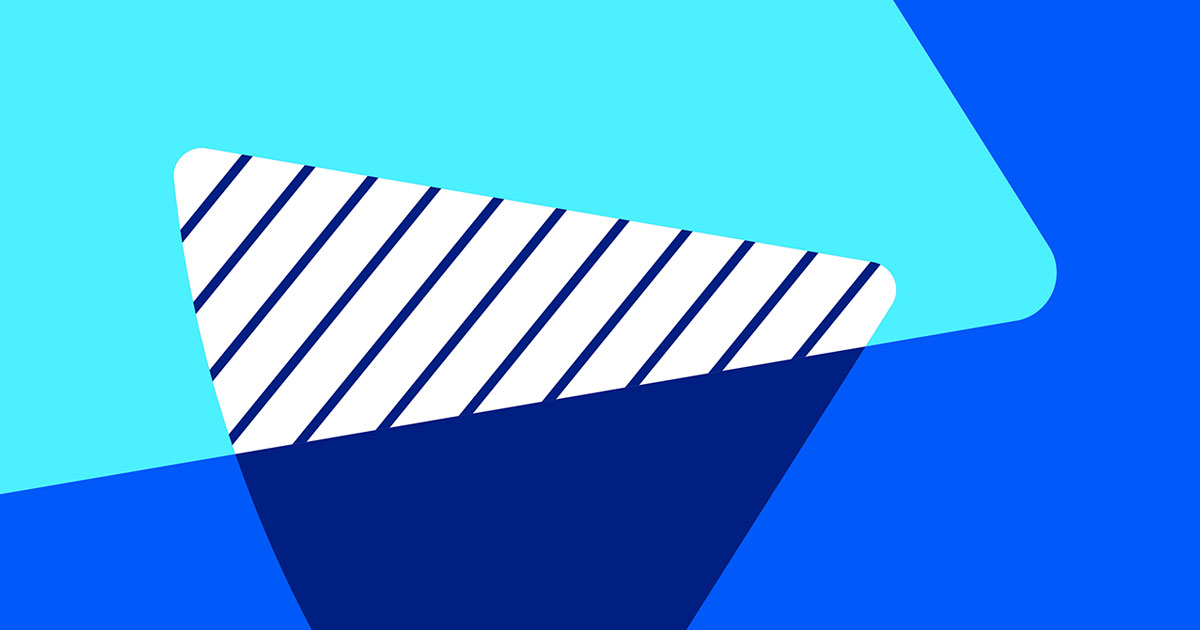Mobile Security: Solutions to Lock and Locate Your Smartphone
While at a food court for a late bite to eat, I overheard other diners talking about a young woman who had her unattended phone stolen. While some privately chided her for leaving it unattended, I started to think about how common it is for others to run into a similar situation. As a result, I decided to write this post on mobile security so that you can be proactive about protecting your smartphone. I’ll share what has worked for me personally. However, if you’re looking to secure a device provided by your foundation, connect with your IT department.
Understand your phone’s built-in security options. If you are like me and own a phone running Android’s Ice Cream Sandwich operating system, then you have a few options available to you. Select the security option to display owner information and choose to have your custom message shown on the lock screen. I created a message that displays my e-mail address and prompts whoever finds my phone to e-mail me to let me know that it has been found.
There are also a variety of screen lock settings that use a touch pattern or a numeric PIN or password. If you use a touch pattern on your Android, it will ask you to draw a pre-set pattern among nine dots on the screen. As long as it is drawn correctly, the device will unlock and you can choose to make it invisible when you draw. While the touch pattern is a cool solution, I suggest opting for the password/PIN instead as some people have suggested that smudges made from drawing the pattern on the screen can help someone guess the pattern.
These solutions should be enough for someone to secure their device from unauthorized access, but what about locating it when it is lost or stolen?
Locate and lock or wipe. There are several security apps available for iPhone and Android phones, including the Lookout security app. The most important benefit of this app is the ability to locate a device once it is missing. The app will provide the vicinity of the device on a map and can make the device scream for 60 seconds to help you locate it. If you still cannot retrieve your device, you can wipe it remotely once it is turned on and is accessing a Wi-Fi connection. Although the Lookout app is a free download and offers an app scanning service (for Android), it requires a subscription in order to take advantage of the advanced options. In addition, Lookout has a “Plan B” that can be utilized after the phone has been lost even without downloading the app previously. But why wait until your device is lost or stolen in order to secure it?
If you would like to research more information about the different kinds of mobile security apps that are available, talk to your librarian or IT professional.
Sophia Guevara is the chair of the Consortium of Foundation Libraries affinity group