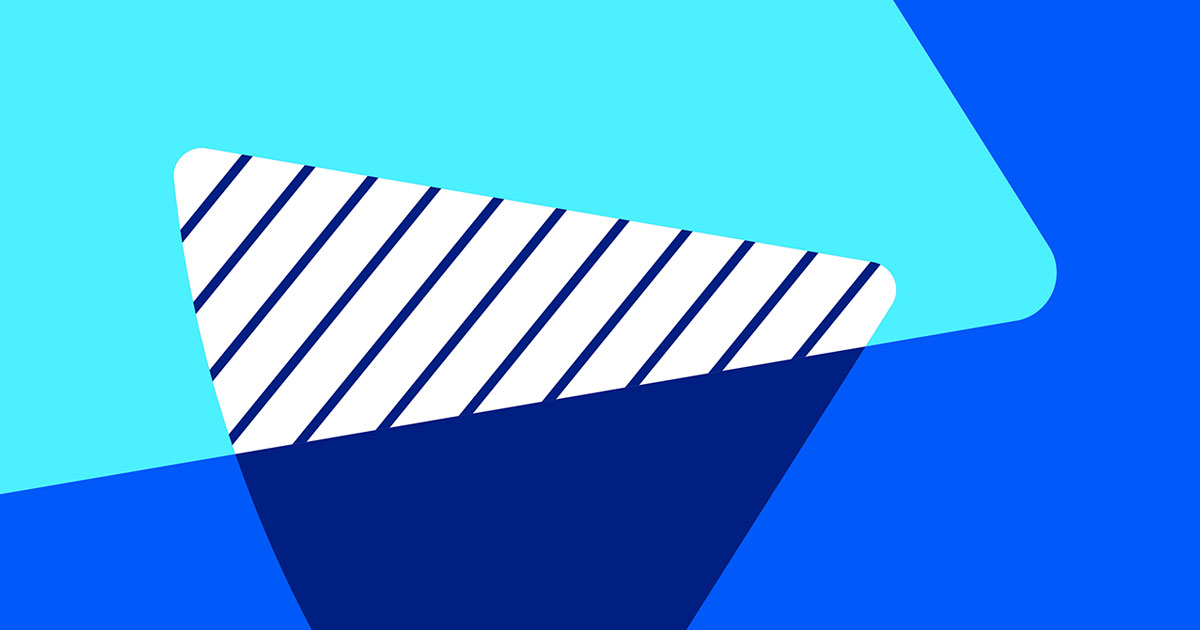Five Technology Tools to Make Your Work Life Easier
I recently had the opportunity to connect with several young nonprofit professionals at a lunch meeting. After learning about issues several were facing that ended up complicating work with grantees, I immediately suggested several free technology tools that could streamline their current work.
Here are five tools that could help you connect better with your foundation colleagues and grantees.
1. Appointment scheduling: Instead of calling or sending e-mails back and forth to external partners to set up a time to connect, why not use Google Calendar’s appointmentslotoption? You can set up a calendar that is divided into available time slots for people to reserve. Once a spot is reserved, that time no longer appears for others to book. The person reserving the spot must have a Google Calendar account as well, but it’s free.
2. Show with screencasting: If your organization has a complicated online process for its grantees, why not use screencasting instead of developing a training manual? One free tool, Screenr, allows you to record a five-minute screencast on your Mac and PC and publish it. The free version allows you to create public screencasts that you can share on Twitter and publish directly onto YouTube. In addition, you can download the screencast as an MP4 file in case you need to upload it to your organization’s server or edit it. The fee-based version allows you to create private recordings.
Another option to consider is TechSmith’s free Jing screencasting tool. Unlike Screenr, Jing makes use of a sun graphic that provides a full range of options. In addition, Jing produces screencasts in SWF (Flash) format. You can also use TechSmith’s more expensive software, Camtasia.
3. Rethink presentations: When it comes to sharing presentations, one of my favorite sites is SlideShare, which provides an opportunity to share slides with the world. But SlideShare goes beyond the regular presentation experience by providing the opportunity to combine it with audio to create a “slidecast.” If someone is unable to attend a presentation, they will still have access to both the slides and the information you shared via a pre-recorded audio file.
In addition, check out SlideShare’s free Zipcast tool. You can conduct a virtual meeting from any presentation within SlideShare and use a chat box with participants. Presenters can broadcast video via webcam. If you’re willing to upgrade to the paid version, you can make use of their teleconference option and hold private meetings.
4. Visualize information: If you thought it was too complicated or cost prohibitive to provide your boss or grantees with an eagle’s eye view of information, try GoogleFusionTables. This free tool allows you to upload your spreadsheet and CSV files and share them online.
You can (1) plot information on a map, an intensity map, scatterplot, or a timeline; (2) use the experiment menu in the classic version to create a network graph to better understand the relationships between different entities; and (3) make the table you load private, public, or unlisted. This tool might be a good choice for someone who needs to engage in collaborative data gathering.
5. Video chat: If you don’t think your organization has the funds to connect with grantees and other foundation professionals via video chat, think again. GoogleChat provides users with the opportunity to connect via their computer’s camera and microphone and is available for both PC and Mac users. Both users must download the software and have a camera connected to their computer that captures both image and voice.
In conclusion, you’d be surprised how many free tools are available to reduce the complexity of your current work processes. Make an appointment with your foundation’s librarian to find out what other solutions are out there.
Sophia Guevara is a regular contributor to the Consortium of Foundation Libraries blog.