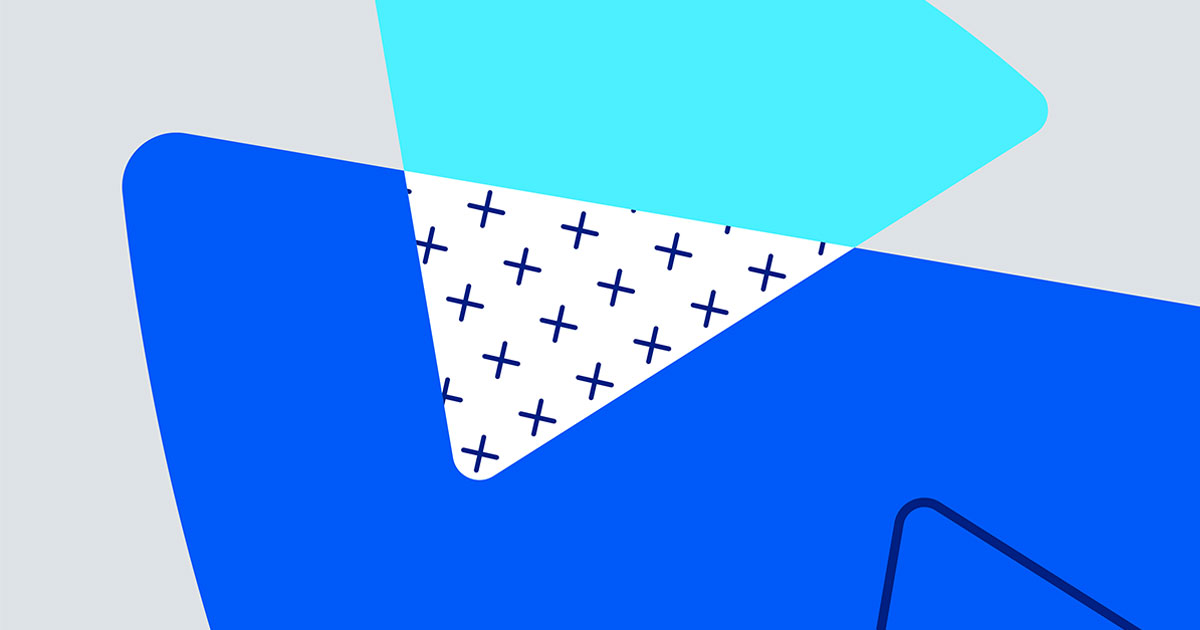Designing an Infographic to Tell Your Story
Have you ever had to present a large amount of data to time-crunched colleagues? Instead of using tables or spreadsheets, think about using an infographic to tell your story. An infographic is a visual representation of data or information. Instead of making your audience do lots of reading or comb through tables full of numbers, an infographic helps you get your point across efficiently and in a visually pleasing way.
Previously, the only way to create an infographic was to hire a designer or stumble through the process yourself. Now, there are several free sites that provide an easy way to create one on your own. Below, I’ve listed three options to help you get started:
1. Design a winning infographic: Piktochart
I recently stumbled upon this cool tool and it has quickly become my favorite. Make use of the site’s design templates to create your own infographic. With drag and drop functionality, you can upload images and add shapes, graphics, and text. You can also change the color scheme, font, and theme. With the free account, you can make use of three basic themes from the six that are available. If you choose to spring for the paid account, you can choose from more than 80 visually stunning themes and remove the watermark added onto infographics made with the free account.
2. Go a step beyond with interactive charts: Infogr.am
Like Piktochart, you can create infographics with drag and drop ease for free with Infogr.am. Although there are only a handful of design templates to choose from, the ability to embed interactive charts distinguishes this site from the rest. With several different chart styles to choose from, you can take your infographic a step beyond and engage your audience with a visually impressive interactive data experience.
3. Easy infographic design: Easel.ly
Like the other two options, Easel.ly offers drag and drop design to visually represent your information. While delivering fewer design templates than Piktochart and without the interactive chart experience of Infogr.am, Easel.ly still provides the user with a free and easy option to create their first infographic.
If you are interested in learning more about infographics and how they can help you present your story, contact your foundation’s librarian.
Sophia Guevara is the chair of the Consortium of Foundation Libraries affinity group